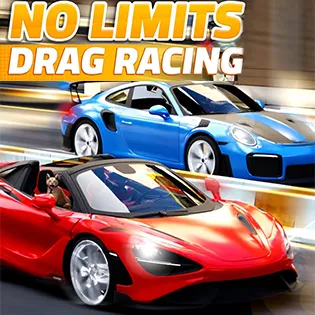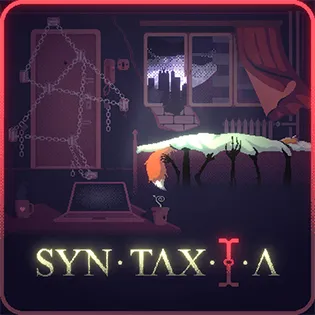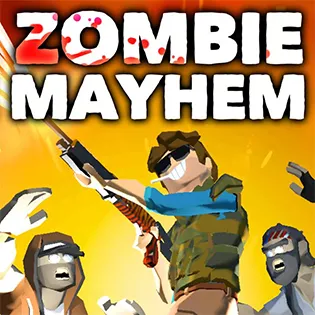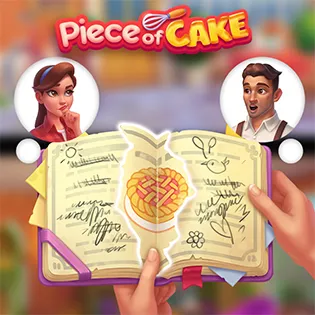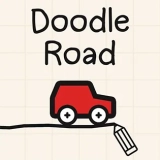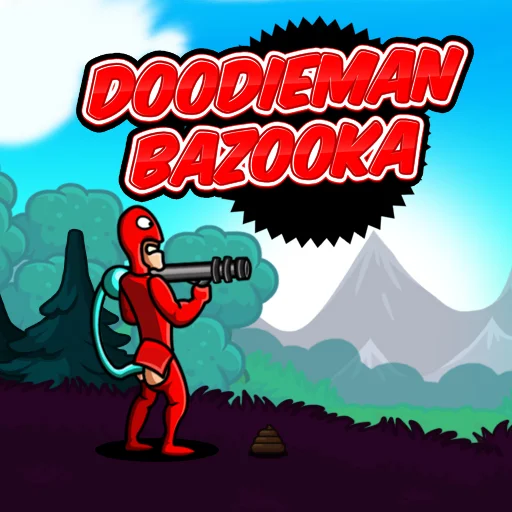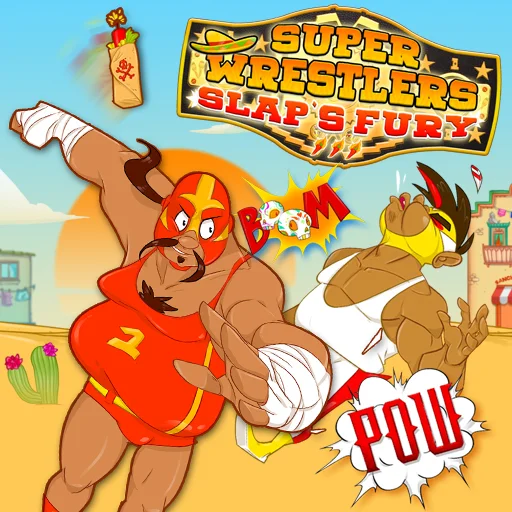Take Photo
Take Photo, a simulation game, invites you on a thrilling global adventure to capture stunning photos of hidden objects on the map. Step into the role of a daring photographer and explore diverse environments filled with unique landscapes, all while completing exciting photography challenges. Each level immerses you in a new destination, where your goal is to frame and capture photos that bring each target to life. It’s a journey of skill and exploration, where every shot brings you closer to building a magnificent collection of world-spanning images. Ready to see the world through your camera lens?
How to Play Take Photo
In Take Photo, you’re not just snapping pictures—you’re on a quest to master the art of photography! Begin by navigating the world map, each location filled with objects awaiting the perfect shot. For the best results, position yourself carefully to achieve ideal angles, lighting, and composition, as the accuracy of each picture impacts your score. As you progress, you'll unlock advanced camera tools, zoom levels, and filters to capture truly remarkable shots. Experiment with your photography skills, and watch as each well-captured image brings rewards, boosts, and even unlocks new, exotic locations.
Tips and Tricks
- Focus on Composition – Aim to frame each target object beautifully; a balanced shot will earn more points and rewards.
- Use Lighting to Your Advantage – Consider the time of day and lighting in each environment to capture high-quality images that maximize detail.
- Experiment with Zoom – Use the zoom feature strategically to get close-up shots for smaller objects, increasing the detail in each photo.
- Practice Timing – Some objects might only be visible for a short time, so patience and timing are key to snapping rare photos.
- Explore Thoroughly – Don’t rush! Each location hides potential photo opportunities. Take your time to explore and find them all.
Release Date
October 2024
Platform
Web browser (desktop)
Controls
- WASD = move
- Space = jump
- Shift = run
- C = crouch
- I = show / hide control information
- E = open the camera / capture a photo
- F = close the camera
- Z = zoom image
- Q = skip image objective (watch ad)
- R = restart level
- G = open gallery
- Mouse-scroll = scroll the images gallery